Here is the final WiiCane design that will be used in the upcoming user trials. The first trials will occur on Wednesday, December 9 at New York Institute for Special Ed in the Bronx and will continue through the rest of December and into January at a total of four sites. This post is to describe the physical wiiCane apparatus as of December 6, including:
- The wiiCane itself
- The belt-mount unit
- The light track and associated fittings
A note about intellectual property: this project has been funded by a grant from the United States Department of Education's Steppingstones of Technology program. See the sidebar on the right side of the screen for additional information. Touch Graphics' stated goal in pursuing this project is to bring one or more products to market based on technology developed here. Since the company is subject to competitive pressures, we have chosen to obscure some aspects of our design and omit certain details in descriptions of structures and mechanisms, fittings, electronics, and software. But we hope to contribute to the scientific discourse in fields related to orientation and mobility, motion capture and analysis, human computer interaction, and product design and so are committed to publishing our findings in ways that other researchers find helpful and informative. In particular, this work seeks to validate and extend work of David Guth and Robert Wall Emerson at Western Michican University, and Bruce Blasch at the Atlanta VA (see future posts for elaboration). This disclaimer will hopefully clarify our reasoning for leaving some things out of the following discussion.
WiiCane
The central physical component of the system is the modified cane itself. As of now, the cane is identical to an ordinary mobility cane, except that it includes a fixture that permits the wii device to be held and positioned as needed for our purposes. The wiiCane includes a telescoping section so that its length can be adjusted for the individual user. This way, a single wiiCane can be used by many students. Maximum length is 59" and minimum length is 42". The wii device is held in a two-part gimbaled lightweight cradle that allows the device to rotate 360 degrees and then be fixed in position, so the wii device's camera can be pointed straight up or straight down. The handle of the wiiCane is flat on one side so that the the user can easily determine the correct orientation to hold it. When the cane is held in the right hand, the flattened part of the handle points to the right, and the wii device points straight up so that its camera can "see" the light strip above. When switching to a left-handed user, the wii device must be rotated 180 degrees in the cradle. the wiiCane is quite heavy compared to an ordinary mobility cane, but it is well-balanced and easy to hold. The cane can accommodate any of the standard tips, including marshmallow and roller, by unscrewing the standard pencil tip and replacing it with a new one. The wii device can be easily removed from the cradle for replacing the batteries.
Belt unit
Because we need to track both user and cane position during use, we added a second wii device mounted on the user's body. To hold it in place at the right angle, we created a simple belt that goes around the user's waist. The wii device is held in a cradle against the user's back, so that the camera points up at the light strip. Because its important that the camera in the belt-mounted wii device maintain continuous awareness of as many lights on the light strip as possible, we added adjustments that allow us to control the unit's tilt back and away from the user's body and potentially billowing clothing. We also may need to add clips to their hair or other garments that could block the camera's view. The belt is a standard item made of nylon webbing with a quick-release plastic buckle. The cradle can also be attached to the user's own belt.
The light track
The third component of the wiiCane system is the light track. This is a 32' long modular construction that acts as an upside down landing strip: as users walk along under the light track, cameras inside the cane- and belt-mounted wii devices track LED light sources spaced regularly along its length and relay their positions via bluetooth radio to a stationary computer. A Java program evaluates the raw data returned from the cameras and accelerometers on the wii devices, determines the most efficacious feedback and provides (hopefully) helpful corrective messages via wireless headphones and/or vibrating the cane's grip.
The project includes design of a suspension systems for the light track. Depending on existing conditions at the training site, the light track can be mounted in a variety of ways. Using custom made plastic clips, the track sections can be screwed to the ceiling, to an overhead pipe or other linear element, or to a free standing cable structure supported on lightweight aluminum tension poles that we provide. The light track includes IR LED's at 6" intervals along its length, for a total of 64 lights. The light track is made up of 8 4-foot long sections that are held up to the suspension cable, ceiling or exposed pipe using plastic clips.A single CAT 5 cable emerges from the end of the track, and it connects to a serial controller that switches the lights on and off under computer control.
Plastic clips for mounting the lighting track




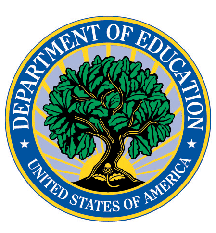

No comments:
Post a Comment