In the image above, I divided the screen into four zones:
- Raw Data, where we see numeric values returned from both WiiMote units (cane mounted and body mounted).
- Position, where we see a plan view of the WiiCane course. An avatar representing the user moves along the course to indicate progress, and a stick moves back and forth to show the cane's position at each tap event.
- Indicators and Settings, which includes large color fields meant to be visible from the far end of the course. The indicators change color in synchronization with tap and veering events as perceived by the WiiCane system. Text boxes in this area allow the administrator to set threshold values for these items.
- Feedback. This section includes boxes where the administrator can create or edit text for each utterance that the system will speak into the user's wireless headphones as he walks along the course.
The six feedbacks for now are:
- Correct veering right
- Correct veering left
- Increase coverage right
- Increase coverage left
- Decrease coverage right
- Decrease coverage left
One question that still needs to be addressed is how often feedback should be issued for a particular condition. Gene mentioned three times for a particular behavior before issuing feedback. This needs to be considered carefully. Does the counter reset if a different error is observed? I think that the only way to really know how to do this is by trying it out, so everyone should be prepared for the system to require a lot of revision before it becomes useful.

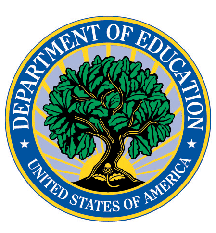

3 comments:
You asked how often feedback is given for a particular condition. I agree with Gene that after 3 times of the same error, feedback is given. In other words, if the subject does not swing the cane arc far enough on the right 3 consecutive times, the feedback for increase coverage right is given. At this point the counter resets. So if for the next 3 swings the cane arc is still not covering on the right, the feedback is given again. Please correct me if I am not understanding this.
As you state, your will learn a great deal and things will become clear after trying it out.
Thanks Bonnie. I'm here working with Steve and Zach. Remarkable rpogress on their part. The veering is basically in place and we might experiment with it today.
Regarding feedback with the arc coverage . . . what do you think of examining the most-recent three swings, determining the "greatest" error, giving feedback, having a 2-3 second "time-out" when no feedback is givene, then repeat. Again examine the 3 most-recent swings, determing . . . etc.
The feedback would be:
too wide
too narrow
wider on the right
wider on the left
narrower on the left
narrower on the right
Agian, the feedback selected and given from these 6 options would be based on the greatest amount of error assessed in the three most-recent swings presented.
Let me know,
Post a Comment